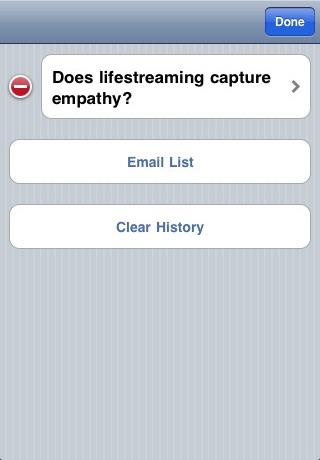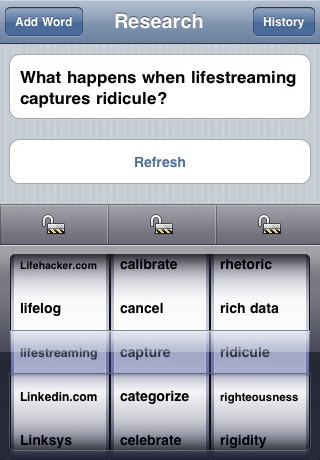
Super Research Idea Generator!
“If we would have new knowledge, we must get us a whole world of new questions.” –Susanne K. Langer (1957) Philosophy in a New Key
Finding a good answer is hard, but asking a creative question can be even more challenging—and more rewarding. This is why we made Super Research Idea Generator. Designed by a PhD student studying communication and rhetoric and an undergraduate computer science major, Super Research Idea Generator is perfect for jumpstarting your academic imagination. Coming up with a good research question is the key to writing an insightful paper or leading an inspired discussion. Super Research Idea Generator will help you think of interesting questions you can use to begin your research. It’s perfect not just for research papers, but you can use it for presentations or leading discussion in class. It works just as well for teachers as for students.
The program was designed specifically for students of communication or media, but because you can add your own words, it can be used broadly by anyone with an interest in technology. Be warned: You might get some strange ideas from the generator! Its up to you to use your imagination. This application is here to help spark your creativity. Some questions might work perfectly. Some might take more thought to tease out. And, sometimes you might have to just give it another try. Using this generator with your imagination is stimulating--and a little bit addictive. This is a unique brainstorming application, and you are sure to come up with tons of ideas that can be productively used for the classroom or even the boardroom.
•Over 1 Billion possible combinations!
•“Hand-crafted” list of words designed to provide unique, stimulating (and sometimes humorous) combinations of questions.
•Allows you to lock words in the picker while still refreshing the questions.
•You can add your own word to any of the three fields in the picker and save those words across sessions.
•Tap the question field to save a question to your history and conveniently email it to yourself. You can also email multiple questions.
•Shake to refresh the question, or click the Refresh button.